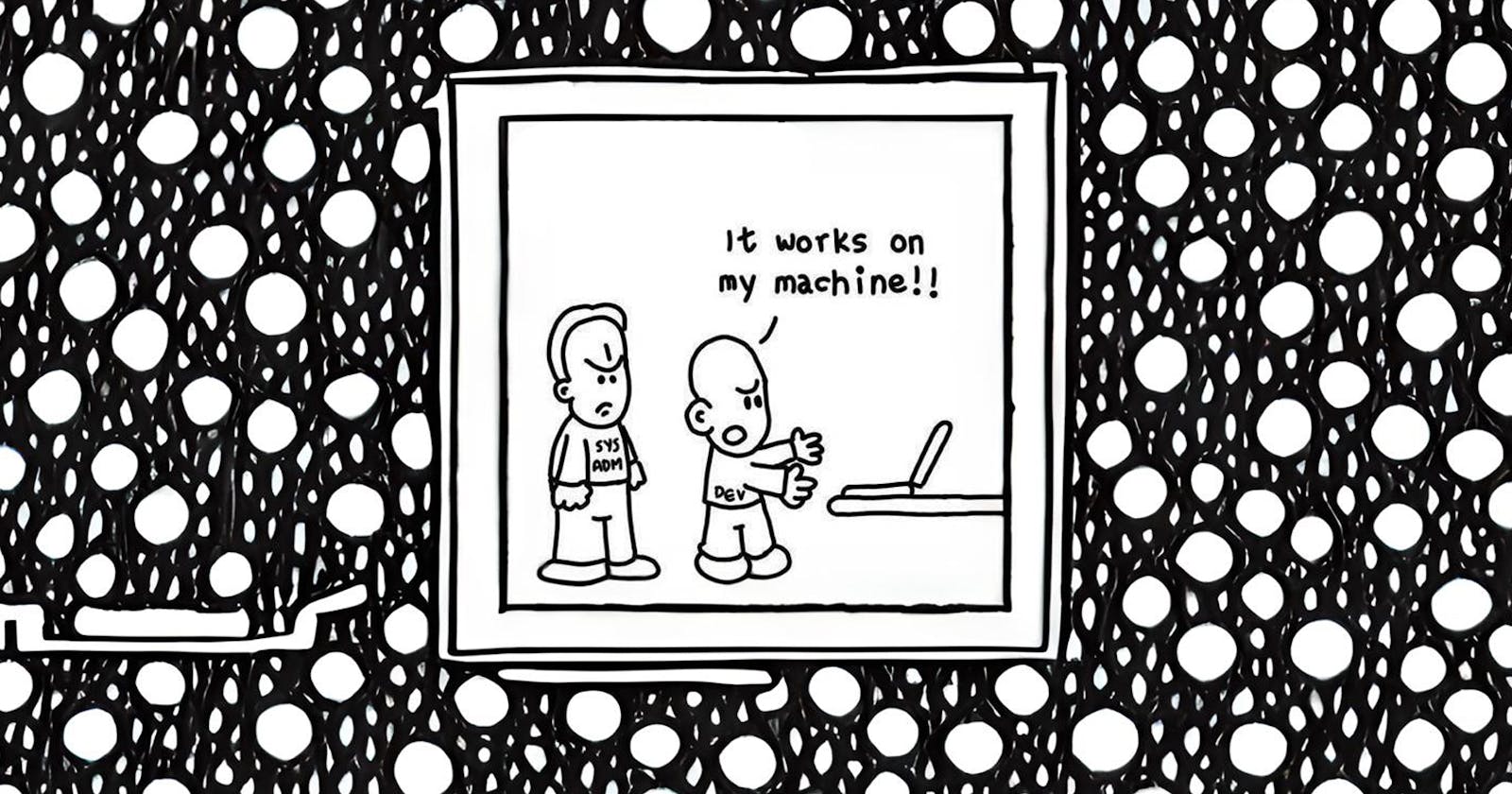Introduction
In the rapidly evolving tech landscape, Docker has emerged as a revolutionary solution for software development and deployment using containerization technology. Docker is an open platform for developing, shipping, and running applications. Docker enables you to separate your applications from your infrastructure so you can deliver software quickly. With Docker, you can manage your infrastructure in the same ways you manage your applications.
Fundamentals, One Should Know
At the heart of Docker is the concept of containers. These are lightweight, standalone, and executable software packages that encapsulate an application along with its dependencies. Docker takes containerization to new heights by providing a platform that simplifies the process of building and managing containers. These containers are isolated, ensuring consistency and reliability across diverse environments. The portability of Docker containers allows developers to package applications once and run them seamlessly across various platforms.
What is Docker Used For?
Docker serves a multitude of purposes, from streamlining software development to facilitating production environments. Developers can create pre-configured container images, eliminating the "it works on my machine" issue and ensuring consistency across teams. Docker simplifies application deployment by providing a reliable and reproducible environment, reducing compatibility issues and accelerating the deployment process.
Common Myths Around Docker
Despite its widespread adoption, Docker is not immune to misconceptions. Let's debunk some common myths:
Docker is only suitable for microservices architecture : While well-suited for microservices, Docker is not limited to it. It's effective for monolithic applications, providing an isolated and reproducible environment for managing and deploying complex applications.
Docker is only for Linux: Although originating on Linux, Docker now supports other operating systems like Windows and macOS. Its versatility makes it a valuable tool for cross-platform development and deployment.
Netflix and Docker: A Scalability Case Study
Netflix, a streaming giant, has embraced Docker to enhance scalability and efficiency in its infrastructure. With a microservices architecture comprising thousands of individual services, Docker allows Netflix to package each service into a separate container. This provides isolation and flexibility, enabling easy horizontal scaling by adding or removing containers as needed.
The Challenge:
Netflix faces varying demands on its streaming services, especially during the release of popular TV shows or movies, leading to unpredictable traffic spikes.
Docker Solution:
By leveraging Docker, Netflix can dynamically scale its services horizontally. Each service is encapsulated within a container, allowing for seamless addition or removal of containers based on real-time demand. This elasticity ensures that Netflix can handle massive traffic spikes efficiently.
Benefits:
Isolation and Flexibility: Docker's containerization isolates each service, preventing interference and providing flexibility for independent scaling.
Quick Start-Up and Shutdown: Docker's lightweight nature allows containers to start and stop quickly, optimizing resource utilization and enhancing overall infrastructure efficiency.
Consistency Across Environments: Docker ensures consistency in service deployment across different environments, reducing the chances of compatibility issues.
Optimized Resource Utilization: The ability to scale containers based on demand allows Netflix to optimize resource utilization, managing costs effectively.
Netflix's case study showcases how Docker's containerization plays a pivotal role in addressing scalability challenges, ensuring a seamless streaming experience even during peak demand.
Best Practices for Using Docker
To harness the power of Docker effectively, consider the following best practices:
Use Lightweight Base Images: Starting with minimal base images reduces overall container size, minimizing resource utilization and speeding up startup times.
Leverage Container Orchestration: When dealing with a large number of containers, use container orchestration tools for efficient management.
Conclusion
Docker stands as a pivotal tool in modern software development and deployment. Understanding its fundamentals, debunking myths, and learning from industry leaders like Netflix showcase the versatility and power Docker brings to the table.
And it's a goodbye for excuses like "It worked on my machine" as with Docker, it can work everywhere!